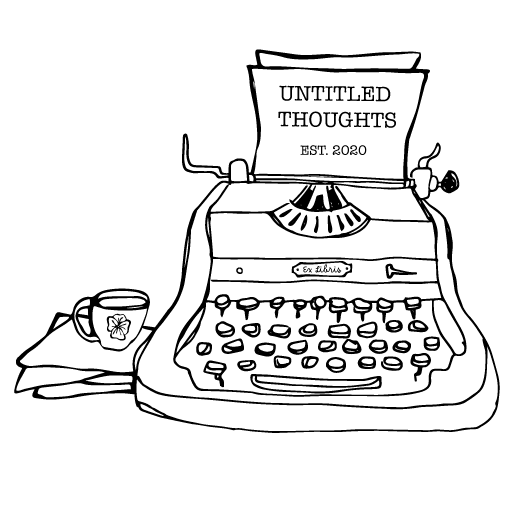One of the first suggestions I received from my pattern testers was to give the peplum for the Mathilde Wrap a little more oomph. Something that might match the sleeves a bit more. I was well on my way to adjusting the peplum when more tester images started coming through and I realized that I had a dilemma: I loved the idea of a flouncier peplum, but I also LOVED the current peplum with it's subtly. It really allowed the sleeves to shine!
Since I hadn't yet finished re-drafting the new peplum, and I realized it would take up more paper to print from home (I was going to have to create an entirely separate piece to then remove from the skirt), I decided that I would show you the hack for creating a flouncier peplum instead! It's actually quite an easy hack that can be applied to so many things: sleeves (this is how I drafted my flutter sleeve!), skirts, ruffle, etc. It seemed even better to share the process with you here so that you may apply it to any pattern you wish to play around with!
For this particular hack, I will be using the Mathilde Wrap dress. I have cut my sample out in a woven material as this is acting as a toile for a future pattern hack I plan on sharing with you all! If you would like to follow along using the same pattern as I am, you will need the following pattern pieces:
- Bodice Front + Back
- Peplum Front + Back
- Waistband Front + Back
- Waist Tie
- Neck Binding
- Sleeve
Let's get started!
To start this hack, we will go ahead and cut out all the pieces that are NOT getting any adjustments. This would include our bodice pieces, waistbands, waist tie, neck binding, and sleeves. Set these pieces aside and grab your peplum front + back pieces along with some paper scissors, a pen, tape, ruler and some tracing paper.

Starting with one of your peplum pieces (I started with my front piece!) you will begin drawing straight lines parallel to the short edge of your pattern piece. I would suggest starting from the corner where the waist meets the side seam which is opposite how I have started. I just personally like ending right in that corner when adding volume to my pattern pieces.
You will want to draw a line every 1-2" (2,5-5 cm) until you run out of room for more lines. The spacing between your lines is entirely personal preference. With more lines, you can create a more gradual curve with lots of extra volume. With less lines, you will be creating a smaller curve with less volume. Feel free to play around with it and see what looks good to you! There truly is no right or wrong :)



Next, you will want to cut to -- not through -- your newly drawn lines from the hem of your peplum up to the waist point.



Grab a piece of tracing paper and set your peplum pattern piece on top of it. Tape down the front edge so that it is flat and won't move. You want to have this as an anchor point as you pivot each cut line open.

Now, how much you pivot each line open is entirely up to you. For me, I chose to do only 1" (2,5 cm) for the front peplum. I tend to err on the side of less when it comes to adding volume as there is a point of too much where the pattern looks funky and doesn't sew together well. Generally you will be able to tell if you have crossed into weird territory as your peplum will look, well... a bit strange!
Again, it's all about playing around here to see what works for you! Once you find a measurement that works, take it one line at a time. Pivot your piece to match your measurement, make sure everything is lying smooth at the waist , an tape your piece in place before moving on to your next line.


Continue this process until you have completed all of your lines!
 Sorry for the blue tape - I couldn't find my clear tape when I was photographing this process. Luckily I was able to reuse this tape for both my front AND back peplum!
Sorry for the blue tape - I couldn't find my clear tape when I was photographing this process. Luckily I was able to reuse this tape for both my front AND back peplum!
Now it is time to smooth out the bottom edge of your peplum. If you have a gradual curve (like me!) this will be super simple as you can probably get away with connecting the edge between each of your cut lines to one another.


If you have a more drastic curve (like I had with my back peplum), you will have to take an extra step and measure from your waist line down to your hem to make sure it is even all the way around.


 I used a measurement of 7" (17,5 cm) for my peplum hem. As you can see for the back peplum, I needed this measurement since the curve was more drastic between each of my lines.
I used a measurement of 7" (17,5 cm) for my peplum hem. As you can see for the back peplum, I needed this measurement since the curve was more drastic between each of my lines.
All that is left to do with your peplum piece now is to trace it off onto a new sheet of paper so that you have a fresh, completely put together pattern piece. This way, you can use your pattern piece many many times over without fear of it falling apart!

Be sure to transfer all your original markings and write in where your DOGS (Direction of Greatest Stretch) line should go. *Hint: For the Mathilde, the DOGS line is perpendicular to the Center Front / Back line.
You are now ready to cut out your new pattern piece and get to sewing! Simply follow your instructions as you normally would when sewing your peplum together.
You may notice that the waist edge is slightly larger than your waistband. This is because we added the smallest bit of extra length when we opened up your peplum pieces. You should easily be able to ease this excess into place along your waistband!
NOTE: If you wish to avoid this excess all together, you will need to go back to the very beginning of this process and draw in your seam allowance along the waist line. Then, you will cut your drawn lines to your seam allowance from the hem up and from the waist down (making sure you don't accidentally cut through the pattern piece entirely). When you pivot your lines, you will not be adding any excess ease to your seam line. The reason I don't mention this above is because the amount of ease added is so small that I found it unnecessary to take the extra step, but that's just my personal preference!
Et Voila! How cool was that hack? I would love to see how yours came out/ hear how you enjoyed this process! Feel free to tag me in your makes online at @untitledthoughts or #UTMathildeHack #UTMathilde . I look forward to seeing your makes!